How To Create MIUI Theme Designer Account? Step by Step Guide
Greetings everyone,
Wecome to our new home OC Community. Warm welcome to our Theme subforum. We have lots of good designers who works pretty hard to create beautiful themes. Personally I am a big fan of dynamic themes. I use China ROM just for the amazing dyanamic themes. Many designer want to share their themes on bigger platform but they dont know how so here is the easy solution - MIUI Theme Designer account.
What is MIUI Theme Designer Station?
How To Create MIUI Theme Designer Account?
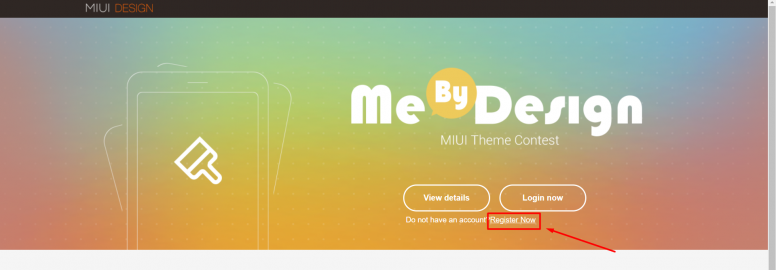
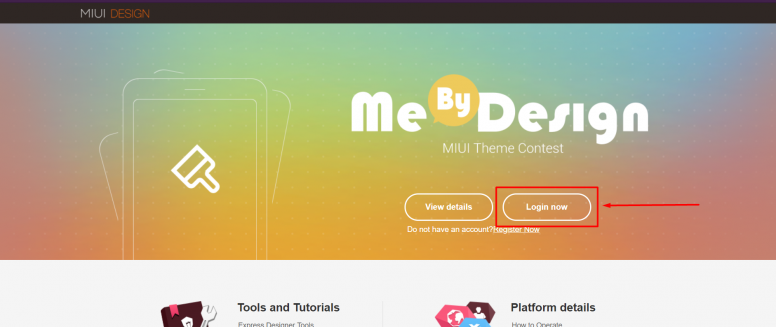
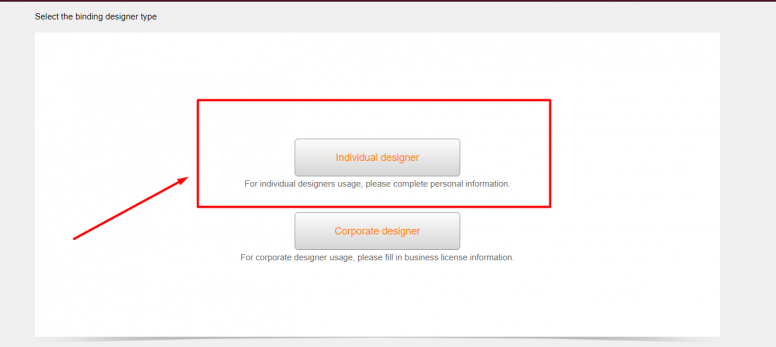
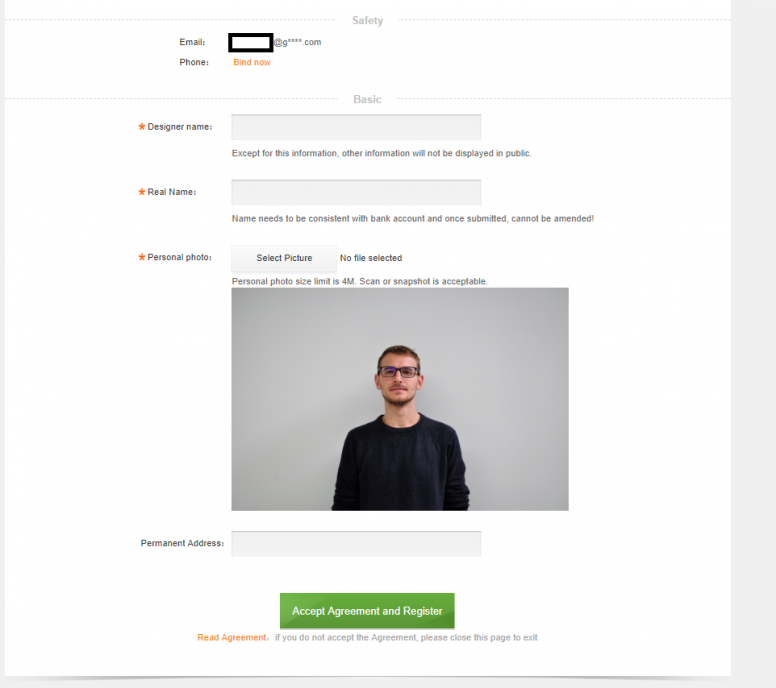
Designer name : The name that will appear below theme name in official theme store. You can use your name or some creative name as well.Real Name : Your real full name
Personal Photo : Your photo where face is clearly visible. Selfies are preferred.
Permanent Add : Your permanent resident address.
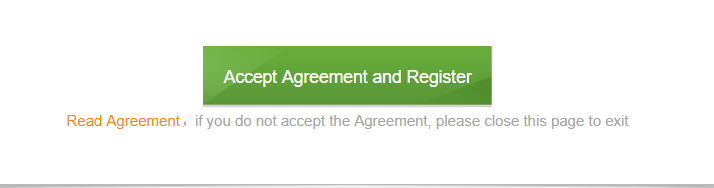
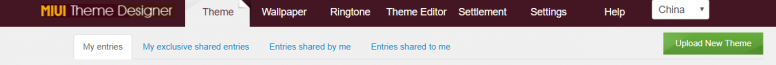
What is MIUI Theme Designer Station?
Its a portal for all designer's to upload their work to Official MIUI Theme store.
How To Create MIUI Theme Designer Account?
- Go to http://designer.xiaomi.com/
- If you already have Mi Account click "Login now" else click "Register Now"
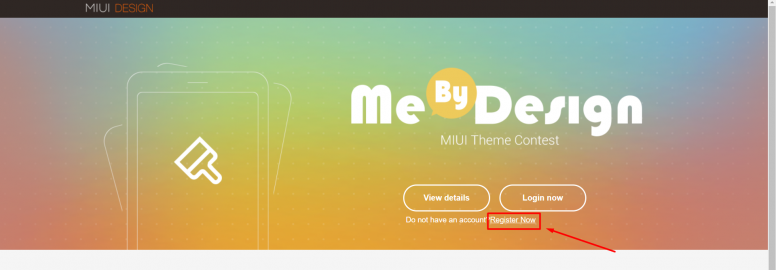
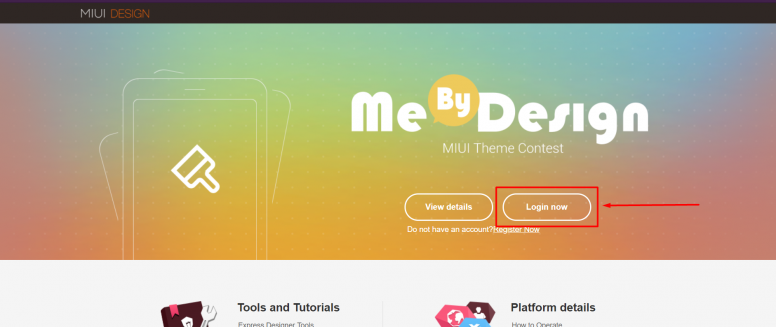
- After you login you will see the page as shown below. Click "Individual Designer"
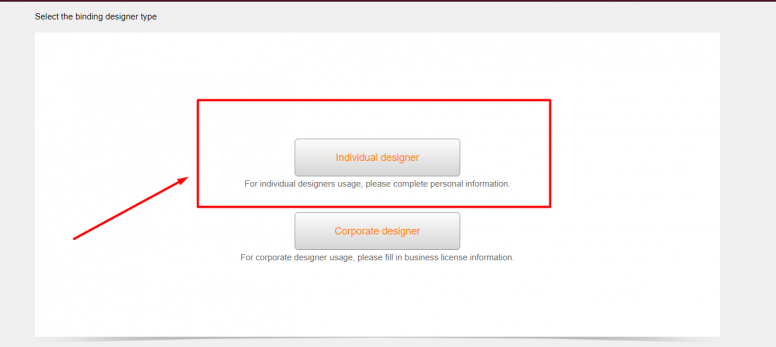
- Filll up the correct details in the form. Bind phone number for better security.
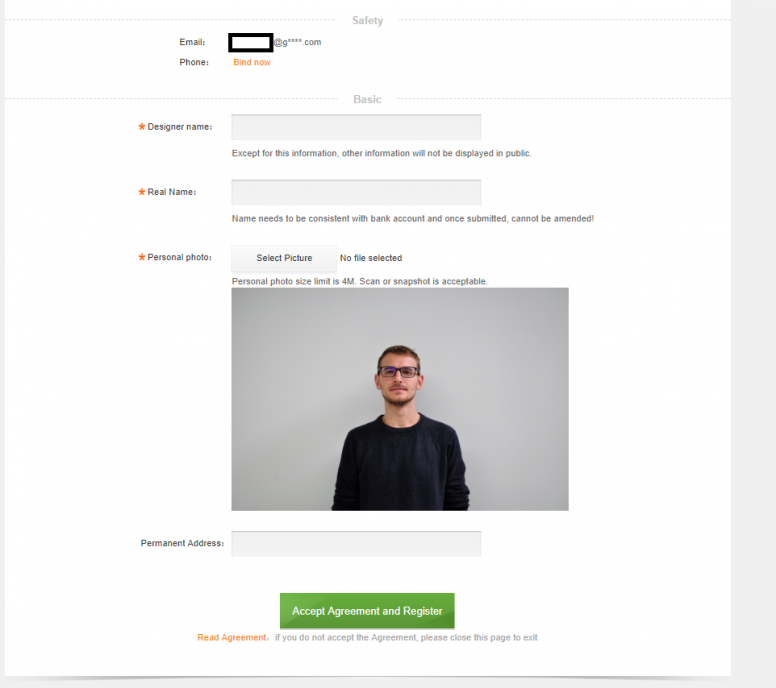
Designer name : The name that will appear below theme name in official theme store. You can use your name or some creative name as well.Real Name : Your real full name
Personal Photo : Your photo where face is clearly visible. Selfies are preferred.
Permanent Add : Your permanent resident address.
- After filling up all the correct details, Double check all detail then click "Read Agreement" to read the agreement. Agreement is in Chinese s here is the translated version. This is translated edition which means words may differ from Chinese agreement so it is not the official one. We don't gurantee of the perfect accuracy.
- After reading agreement click "Accept Agreement and Register"
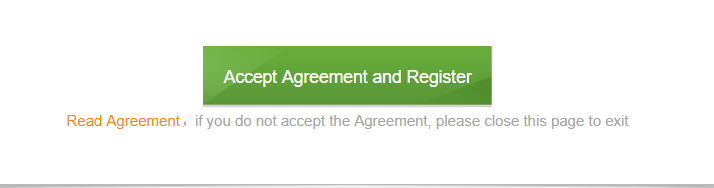
- It will redirect you to following page. Now wait for approval. You will get notified via email when your application is accepted. It may take upto 1 month. Its sooner if all details are correct.
- After Approval you will get access to Designer Station like this.
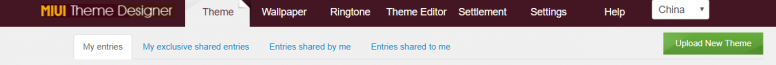
- Enjoy upload your designed themes to official theme store.

