Youtube Vanced + Migro G Apk (Ad Free, Background Play etc)
Hey Guys, Today I am Sharing a Link of Youtube Advance Version called “Youtube Vanced App” that Gives You Useful Features like Adblocking, Background Video Playing, Brightness Adjust & Much More.
It will work on Both Root and Non-Rooted Android Phones.
You can Use Youtube Vanced App without Uninstalling Official Youtube App.

What is Youtube Vanced App?
Youtube Vanced is Moded Version of YouTube App which adds Number of Features to the Official Youtube App.
It has a Built-in Adblocking System which helps you to Watch Ad-Free Videos Continuously.
The Best Part is it allows you to Play Videos on Background Even After Locking Your Phone. Also, It has Swipe Controls for Brightness & Volume.
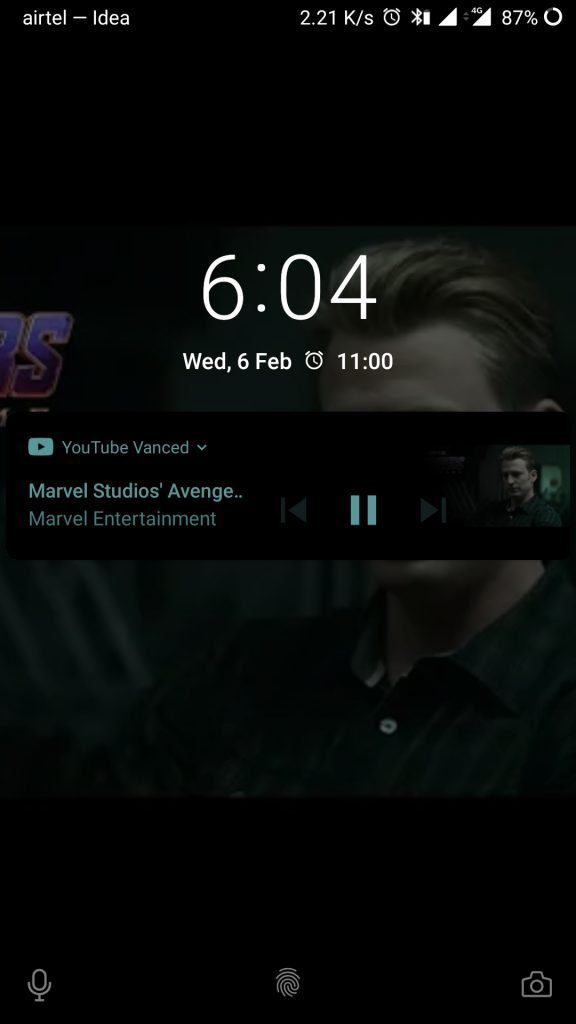
Features of Youtube Vanced Apk
Here is the list of Amazing Features of Youtube Vanced Apk: –
- Block All the Youtube ADs.
- Zoom in & out of videos.
- Play Videos in the Background
- New Dynamic Player.
- Change Theme (Black/Dark/Pink/Red)
- Swipe Control for Volume
- Swipe Control for Brightness
- Change the speed & resolution of the videos.
- Auto-replay function.
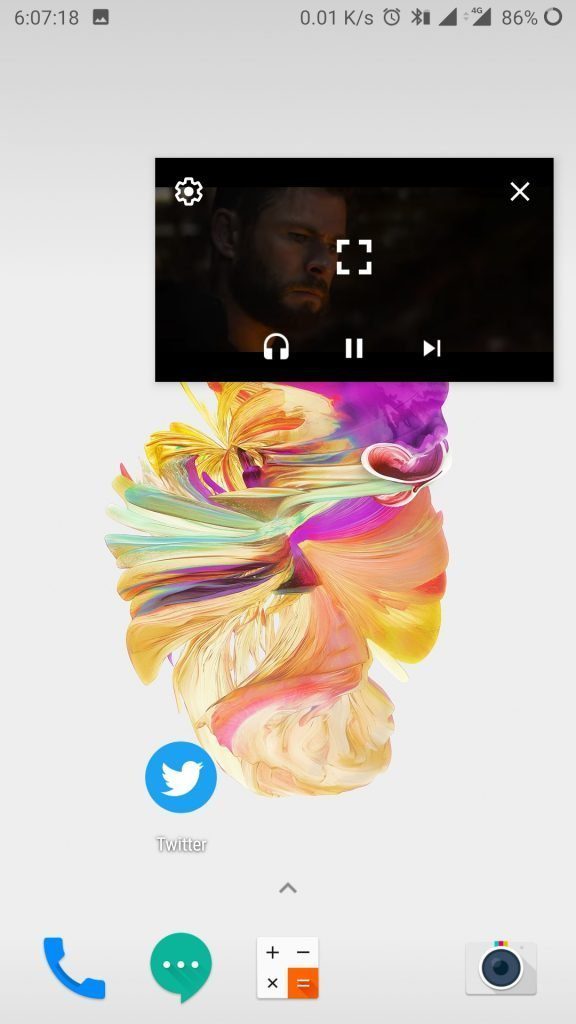
Download Youtube Vanced Mod Apk Latest Version 2020
| App Name | Youtube Vanced Apk |
|---|---|
| Size | 63 MB |
| Version | v 15.06.66 |
| Android Support | 4.2 or up |
| Last Updated | 1 April 2020 |
| Developer | Vanced Team |
| Price | Free |
Direct Install APK (RECOMMENDED)
Dark Mode Download Youtube Vanced 15.06.66 APK
How to Install Youtube Vanced APK Step by Step
Step 1- Open Settings of your Phone, Go to Security & Enable Unknown Sources.
Step 2- Install the Youtube Vanced Apk which you Downloaded from the above links. (Click on Allow from this source if asked)
Step 4- Install Micro G App.
Step 5- Open the Youtube Vanced App & Sign In.
Enjoy Ad Free Youtube Videos with Background Play.
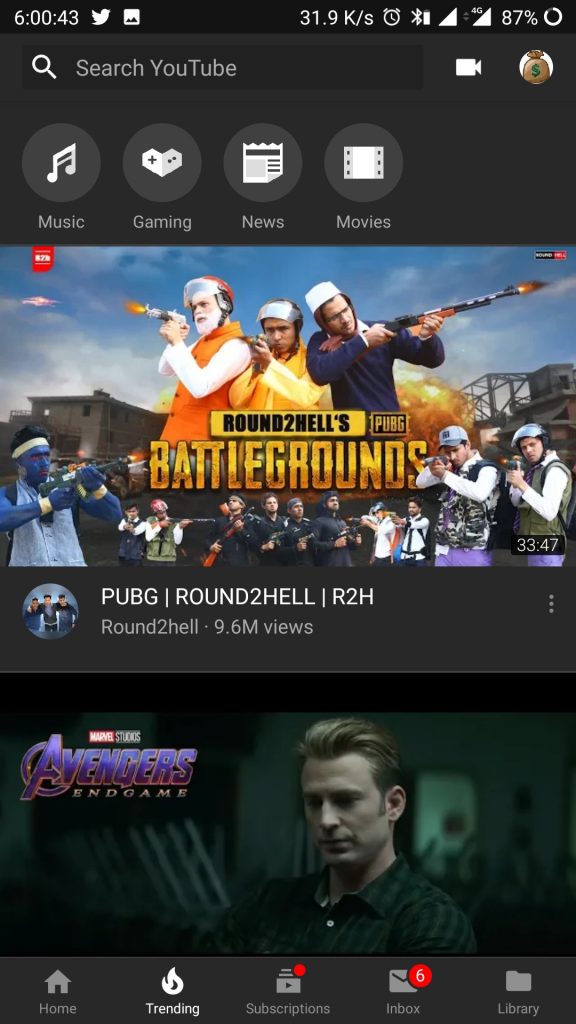
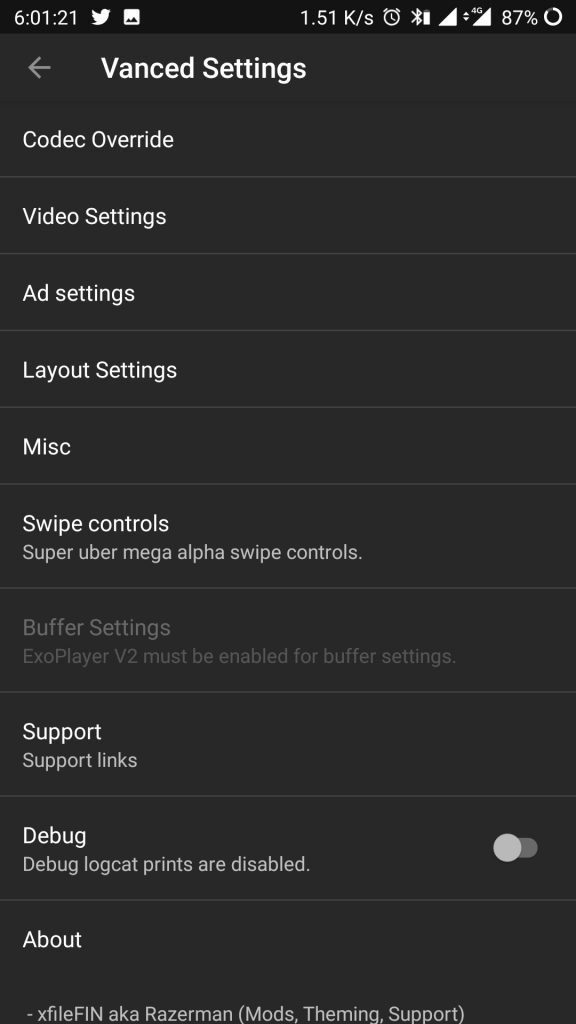
Final Words
In Short, It is a very useful Youtube Modified Version of Official Youtube for getting Ad-Free Experience while Watching Videos.


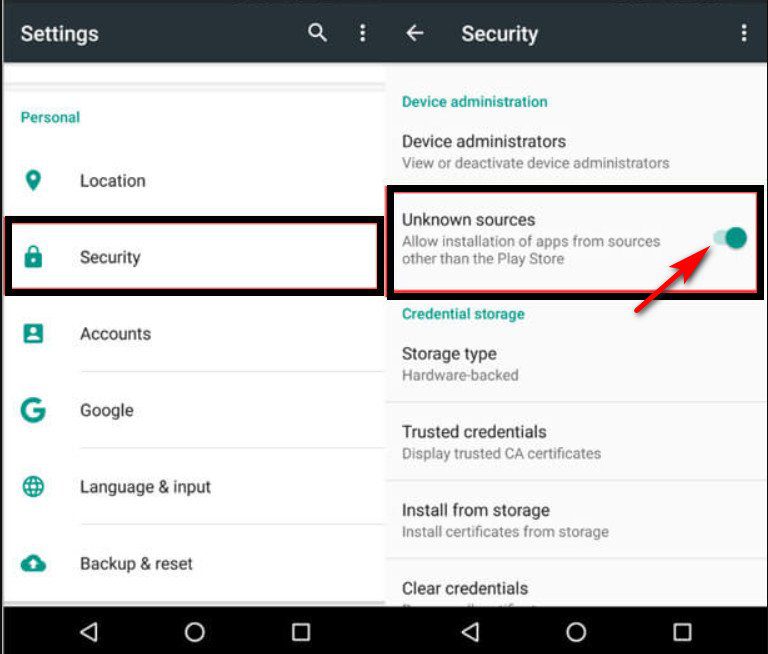
If you need the latest version, go to here and download.
ReplyDelete